| Shourt Line by Soft Works Ltd. | |||||
Model Railroad Products |
|||||
SL-TC2-17100-nt-xx Duel Head Track Contact
Where xx = length of three wire shielded conductor cable in feet and nt = no terminal block.
Comes with 4 diodes for direct driving of EPL switch and signal motors
Perfect for train direction and position detection in automated systems with Massoth Central Stations or PC control software.
Replacement for and functionally identical to 2 (two) each LGB 1700 or LGB 17100 Track Contacts (no longer available) but these double sensors include a three conductor shielded cable pre wired up to 500 feet in length.

This version of the track contact comes with two diodes for EPL and logic hook-ups. The length is specified in feet (2 feet shown above) and does not have a terminal block (available as a separate item) - nickel shown for size not included with item.
Price: $21.49 + $.33 per foot of cable New
Description:
Functionally identical to two each LGB 1700 or LGB 17100 contacts with shared cable for sensing train direction with feedback module or Shourt Line relays. Cable is three wire shielded foil for noise suppression required for long cable lengths. Specify length when ordering in feet. Use with LGB and Massoth Feedback modules for train detection and direction sensing, EPL motors or Shourt Line SL-24V-2SW-Ctrl Dual Latching Relay Controllers or relays. Automate your railroad with these track contacts that activate by loco magnets and control your switches and signals.
Features:
- Input voltage 12 to 18 Volts AC, 24 Volts DCC or MTS
- 1.5 amp output for controlling LGB switch or signals motors EPL or old 3 terminal style motors
- Waterproof sensor - Triple sealed glass, 600 deg. high temp Silicone and Brass
- Indoor or Outdoor use
- PVC covered 22AWG wire pair with shield and bare wire for use in ground connection for indoor or outdoor use (can be buried)
- The shielded two head SL-TC2-17100-nt-xx Duel Head Track Contact saves on wire and also provides noise immunity when running cables next to track power or AC power.
- User specified cable length up to 499 feet when used with Massoth Feedback Modules
- No terminal block for direct connection to EPL switch motors, feedback and switch decoder modules
- Stress relieved cable between the sensor and cable - allows out of sight installation
- High sensitivity - operates up to 1 inch from loco magnets - place inside your railroad tie
- 400 volt components for long life
- 600 degree high temperature silicon used for safe high temperature outdoor installations
- Invisible sensor - fits under your railroad tie or on the side of a tie
- Easy install - no soldering required (use of diodes may require optional terminal block or soldering)
- Includes 4 (four) diodes for EPL polarity when AC power is used
- Safe for continuous use (loco parked over track contact switch)
Specifications:
Mfg: Made in the USA by the Shourt Line - Soft Works Ltd.
Input Voltage: 24V Max AC, DC, DCC or MTS (Shourt Line SL-PS-16AC40 16 VAC 40 Watt Transformer recommended) or connect directly to Massoth or LGB Feedback Modules for power and contact sensing.
Output Current: 1.5 amps maximum
Maximum Cable Lenght: 500 feet when used with Massoth or LGB feed back moduels; 50 feet when used to directly control ePL switches.
Maximum Ambient Operating Temperature: 200 degrees Fahrenheit ( 93 Celsius)
Weight: depends on cable length
Dimensions: 2 each 1.2" X 3/16" max. diameter sensors separated by 8 inches of cable and connected to a user specified cable length.
How to use:
SL-TC2-17100 Track Contact is easy to use.
- Place sensor inside or on the side of a track tie on a straight or curved section of track using the supplied double stick outdoor adhesive and/or silicon in place. (This version does not come with a terminal strip which is optional).
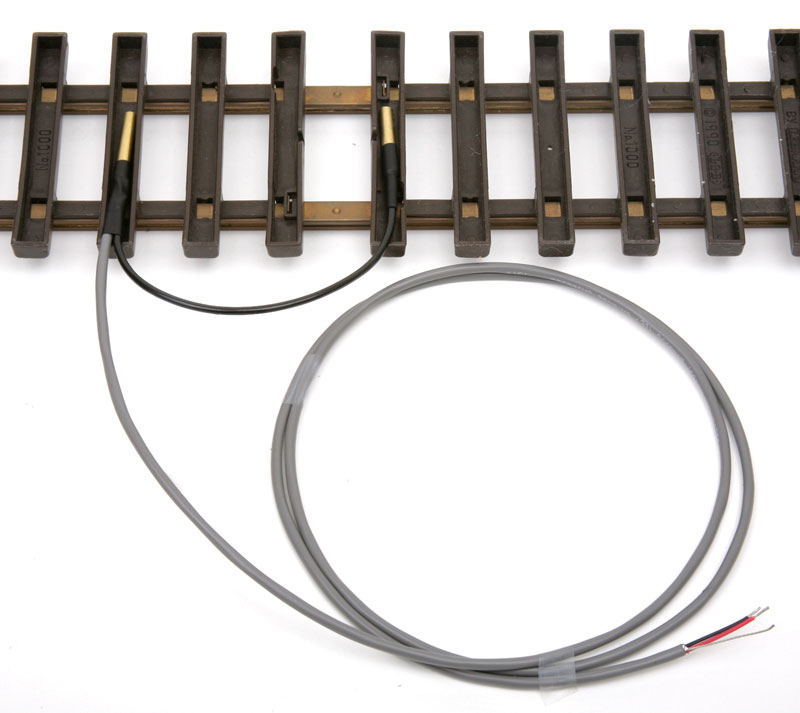
- Turn the track over and connect to your layout.
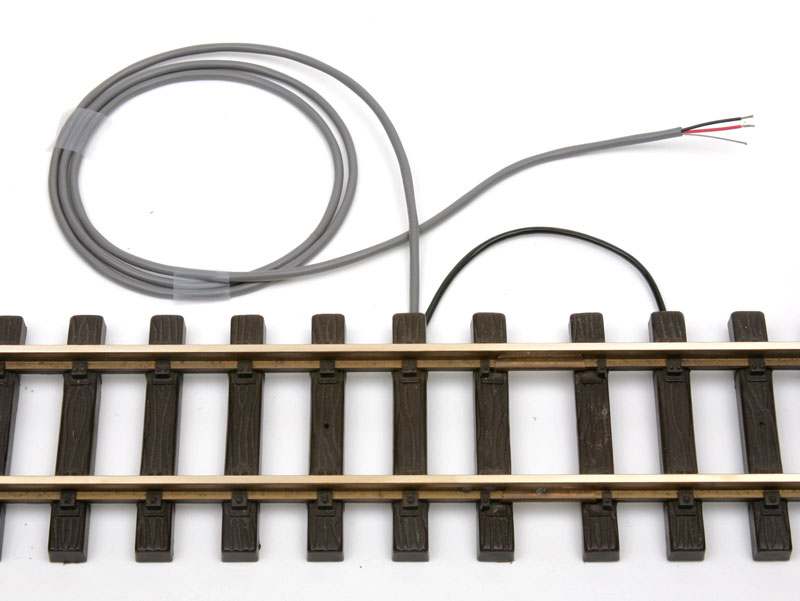
- Connect the a Massoth Feedback Module.
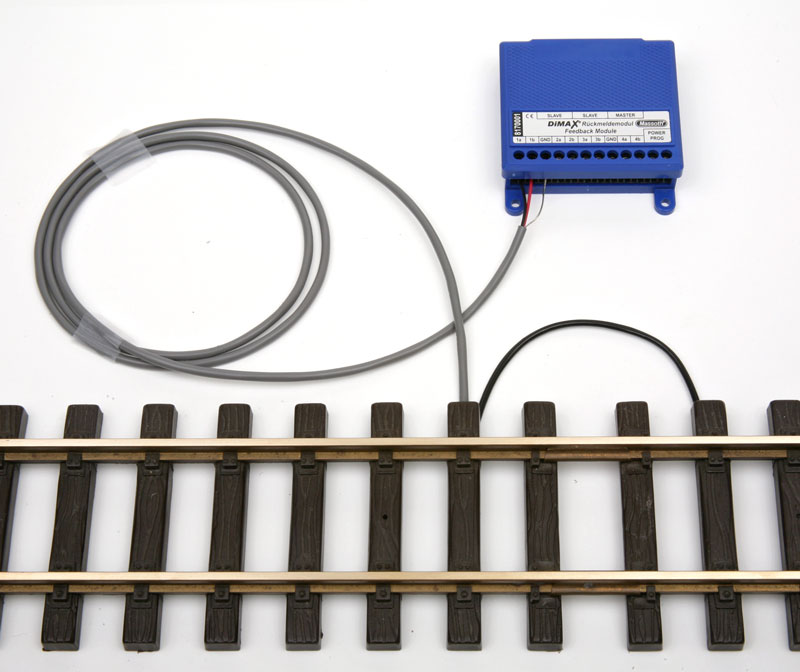
Connect the bare wire to GND (ground) terminal and black and red to wires to terminals a and b
- Connect the Massoth Feedback Module to a Massoth Central Station using supplied cord
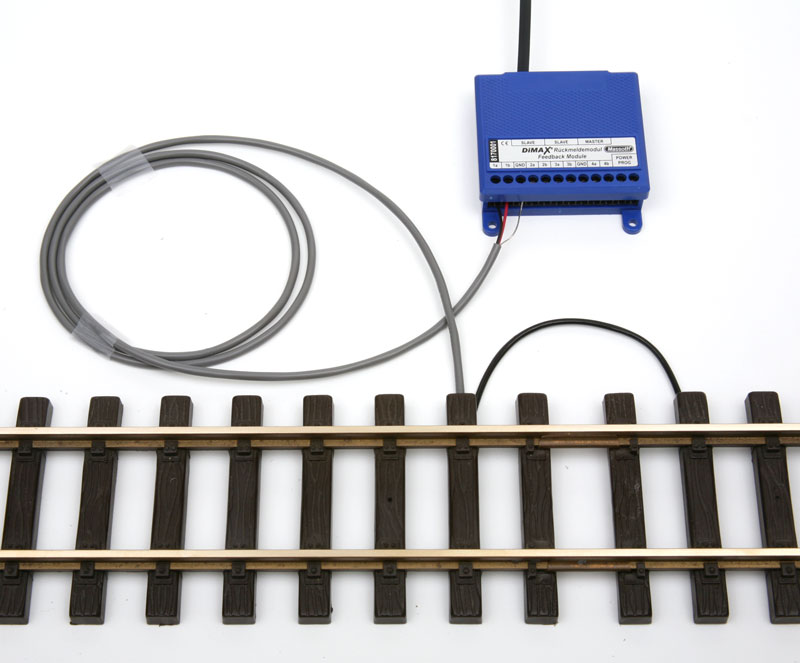
Program the Massoth Feedback Module for direction sensing when you want to sense both the presence and direction of a passing train over the contacts. Here is a partial description from the Feedback Module User Manual;
C2.2.3 Direction Sensitive Triggering
The driving direction may be detected if two reed contacts are positioned one after another(as illustrated above). In case “b” is triggered first and thereafter “a”, an “a” is sent for the driving direction. In case “a” is triggered first and “b” thereafter, a “b” is sent for the opposite direction.CV 55, 65, 75, 85 Configuration Registers: set the input configurations for input 1, 2, 3 and 4 a b inputs respectively according to;
Attachment 2. Configuration Register
Bit 0 0 = Feedback address
1 = Switch address
Bit 1+2 0 = normal operation, flank control (only switch-on flank)
2 = level control (switch-on flank + switch-off flank)
4 = direction sensitive triggering
6 = train detection mode
For Example: Feedback address + direction sensitive triggering = 4 (0 + 4)
So for direction control set CV 55, 65, 75, 85 = 4 for direction sensitive automation.This allows you to set up automatic functions in a Massoth Central Station that depend on the direction of a train passing over the sensors.
To operate EPL switch and signal motors directly from the SL-TC2-17100 Track Contact Follow these directions. Note that the bare wire is common and also connected to the cable shield and the red wire goes to the brass contact with the red marking and the black wire to brass contact marked with black.
- Each two head track contact comes with 4 diodes for use with AC power to drive EPL motors in either direction. Diodes not required for DC operation but can be used to suppress back EMF when relays are powered directly.
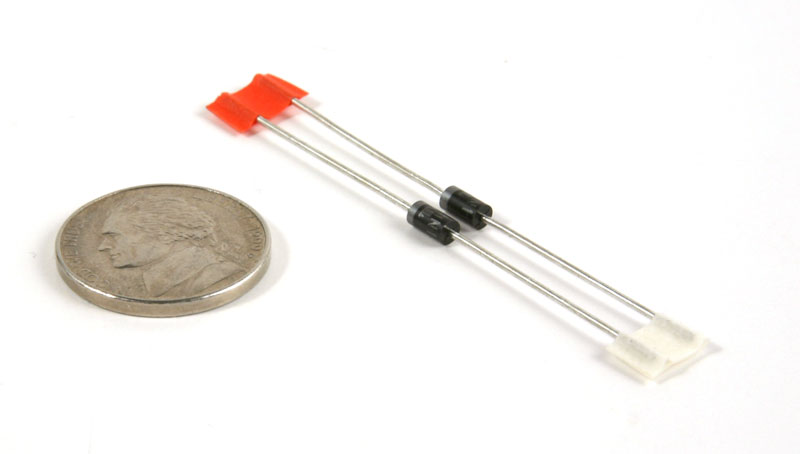
- Connect two track contacts to open and close a switch motor as the train passes each contact. Power is provides by a Shourt Line SL-PS-16AC40 16 VAC 40 Watt Transformer and connected to one pole of the motor (white wire below) and each wire of the track contact (black wires below) via a the optional terminal strip to the orange wire running to the other output of the transformer.
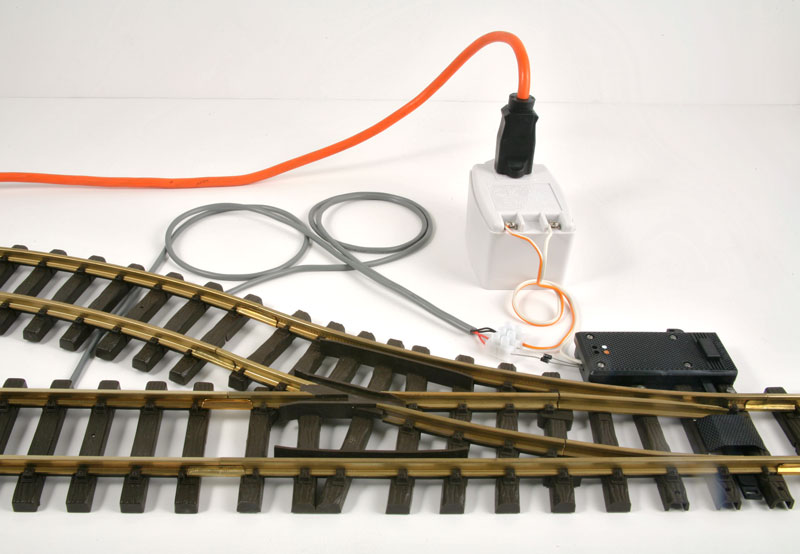
- This close up view shows how easy it is to hook-up the track contacts to an EPL switch motor using the diodes two diodes provided with teach track contact. The optional terminal strip can be used or the contact wires can be soldered directly to the diodes and covered with heat shrink tubing.
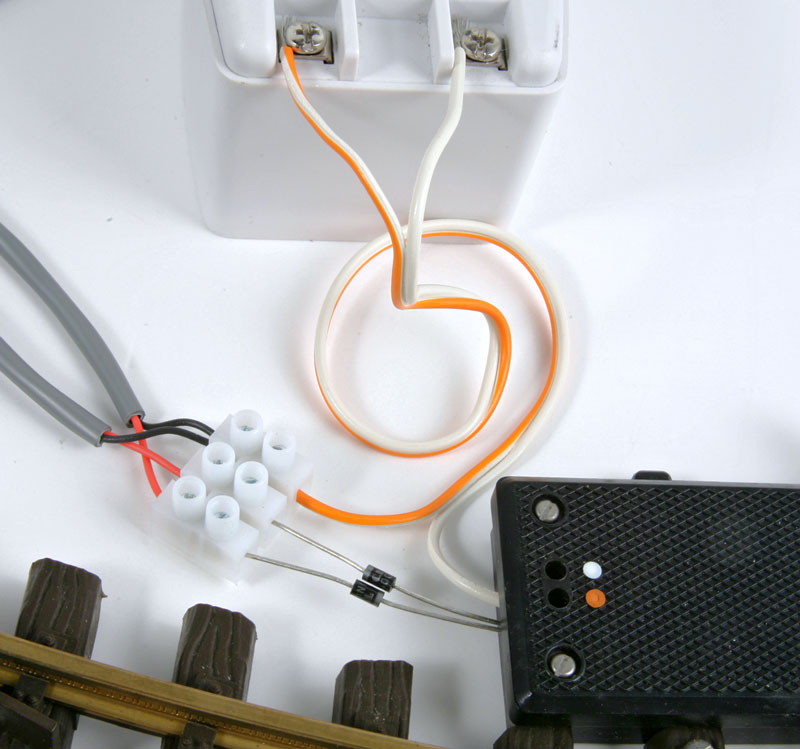
- As a loco magnet passes each contact, the switch motor opens and closes to provide automation for your layout.
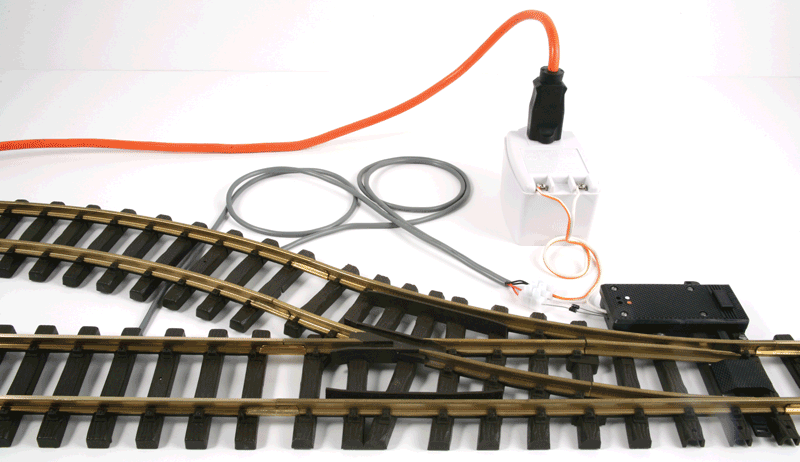
As a loco magnet passes each contact, the switch motor opens and closes to provide automation
For Operation via a Feedback Module from a Central Station in manual or automated control hook-up the track contacts as shown in these directions. The SL-TC2-17100-nt-xx Duel Head Track Contact can be used to replace two each SL-TC-17100-nt-xx Single Head Track Contacts when the two sensor are within 6 inches of each other as the following applications;
- The Massoth ME_8170001 Feedback Module can be used to connect 8 track contacts. Connect the track contacts directly to any of the unused input terminals of the feedback module -two track contacts are shown below.

- Mount the track contacts under the center of your track at the desired trigger locations
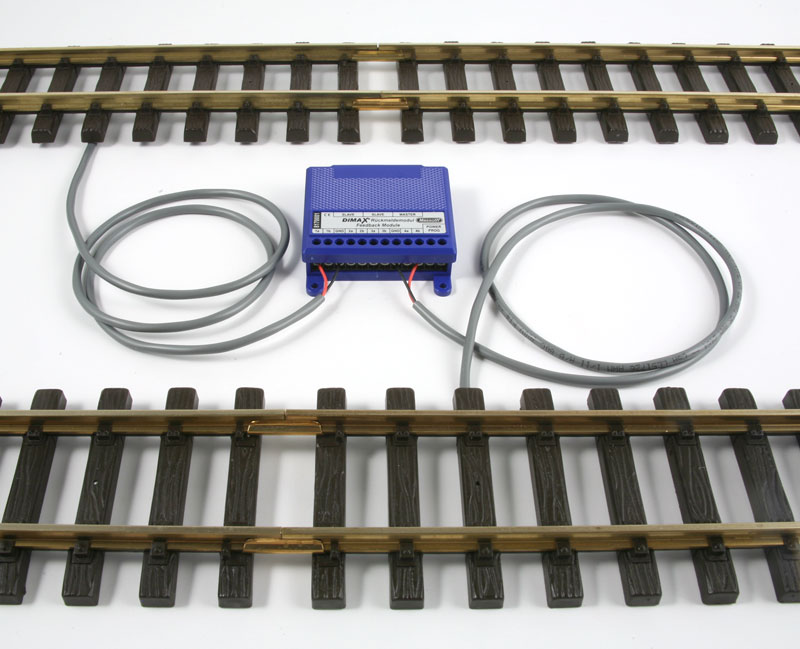
- Connect the Massoth ME_8170001 Feedback Module to your central station using the cable supplied with the feedback module or use the optional radio link for wireless connection to your central station.
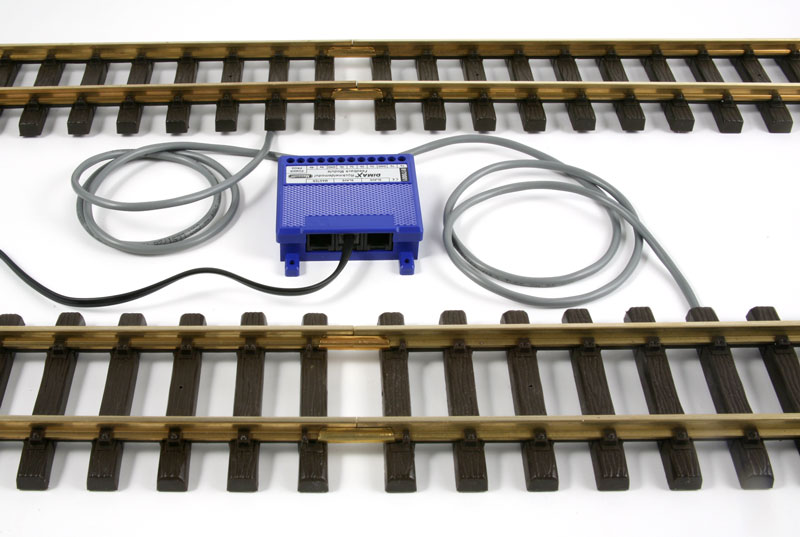
When a train passes the contacts above the Massoth feedback Module send a signal to your central station and you can use this to stop or start a train at a station, trigger a sound or lighting effect, change a signal or switch track or initiate a complex series of operations.
- The Massoth 8170001 Feedback Module is connected to two track contacts just before an EPL switch track so a loco approaching the switch will send a sin gal to the central station which can operate the switch track via an automated program or a PC control program. The switch can also be operated directly via the Massoth Switch Decoder.
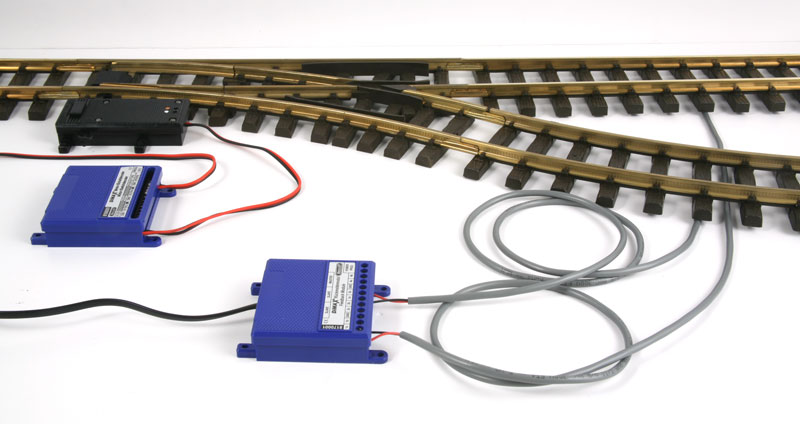
- Or the Massoth Switch Decoder can also be operated directly from the track contacts by connecting each track contact to the switch input terminals using only a screw diver. The switch can also be operated remotely from the central station via a hand held throttle but automated or PC is not possible as there is no feedback to the central station as a train approaches in this configuration.
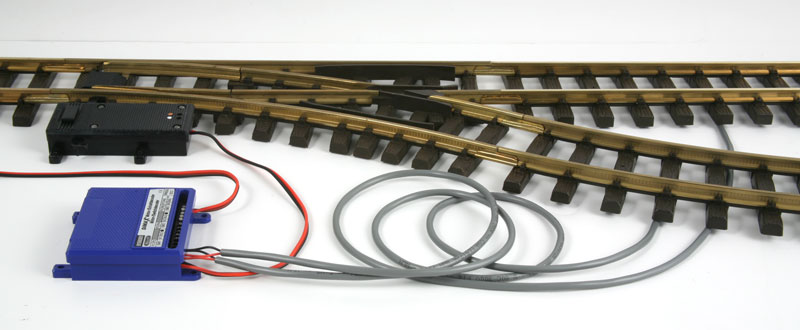
Run your trains!

Track, transformer and train not included WITH THIS ITEM.
Connection Schematic:
Use a 16 Volt AC power source when powering your track and signal motors directly from the track contacts. Use the included diodes to wire as to power and loads as shown below and in the pictures above.
Photos:

The shielded two head SL-TC2-17100-nt-xx Duel Head Track Contact saves on wire and also provides noise immunity when running cables next to track power or AC power.
For indoor or outdoor use. (See our product page for the optional terminal block).
Questions? Email info@ShourtLine.com by clicking here
Thanks for looking - Shourt Line by Soft Works Ltd.
copyright 2010 Shourt Line - Soft Works Ltd. all rights reserved
How to Order